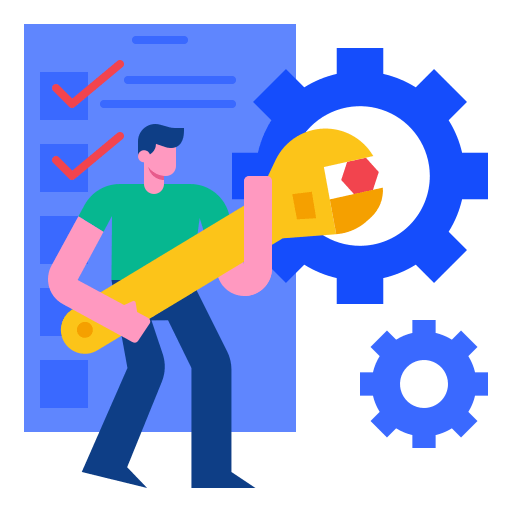A Tool to improve your System!
A simple Script capable of repairing almost any error that may occur on your Windows computer. As it also has the power to optimize and clean all the important elements used by the system.
In addition, it contains shortcuts to the most useful system tools, so you can have greater control of it.